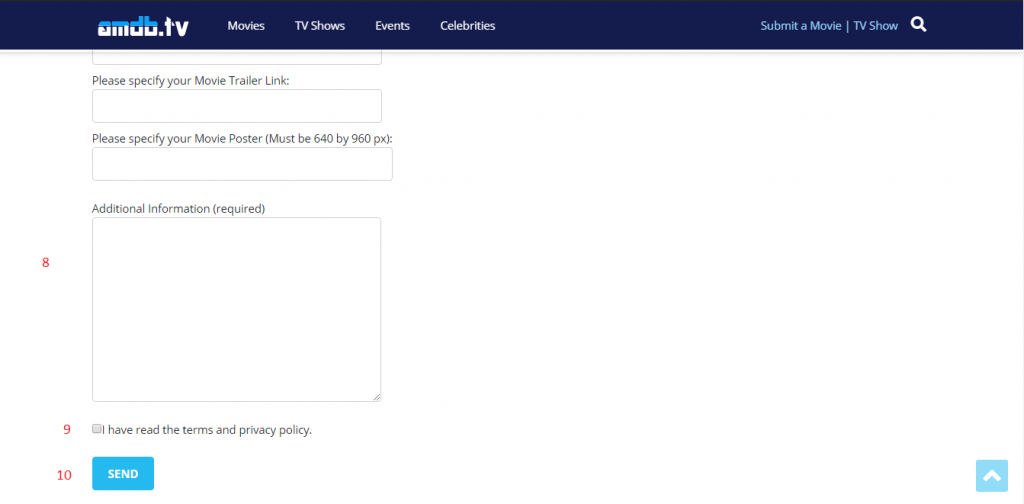Getting Started
Table of Contents
On Desktop, scroll down to the footer area and click on “Advertise With Us”
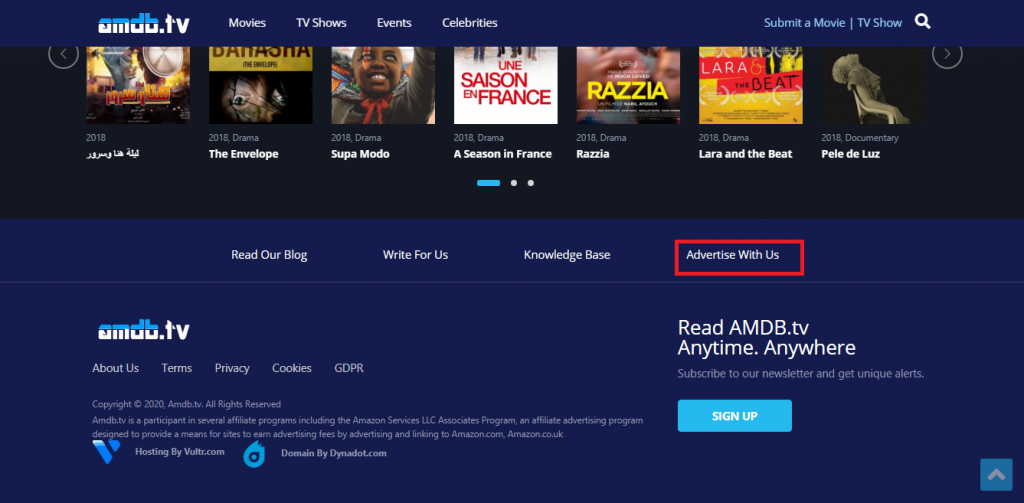
Click on the “Get Started Button”
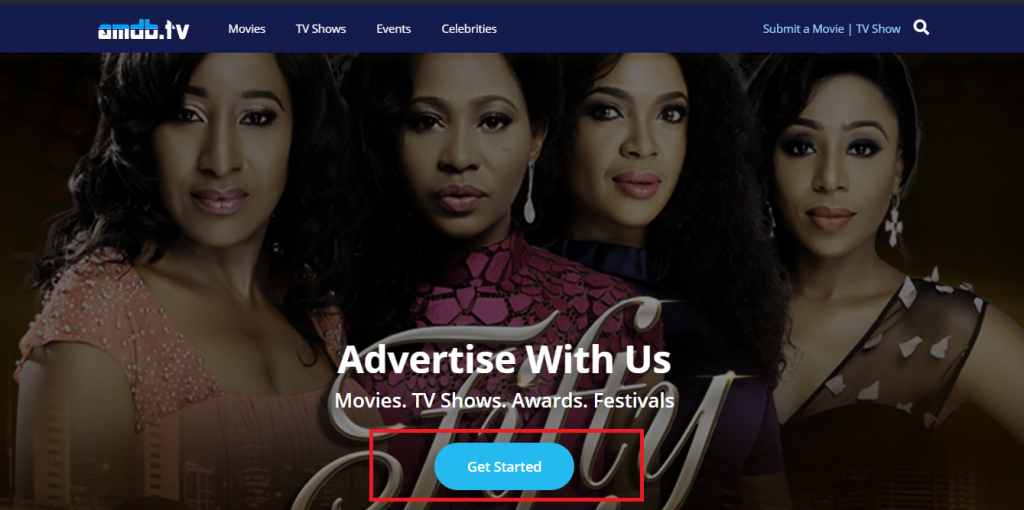
You will be taken to the Advertising Form. On the Advertising Form, fill out 1. Your Name, 2. Your Email
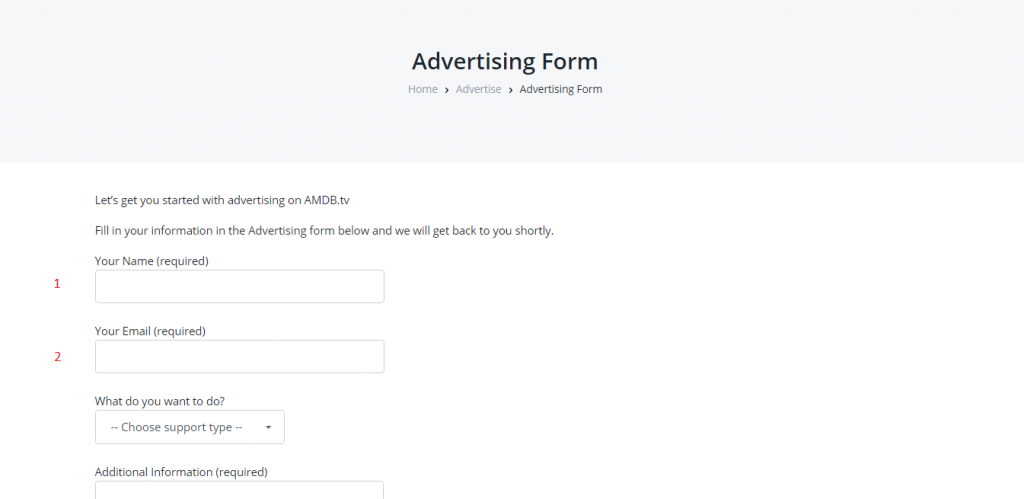
From the “What do you want to do?” drop-down, click on 3. I want to place an AD
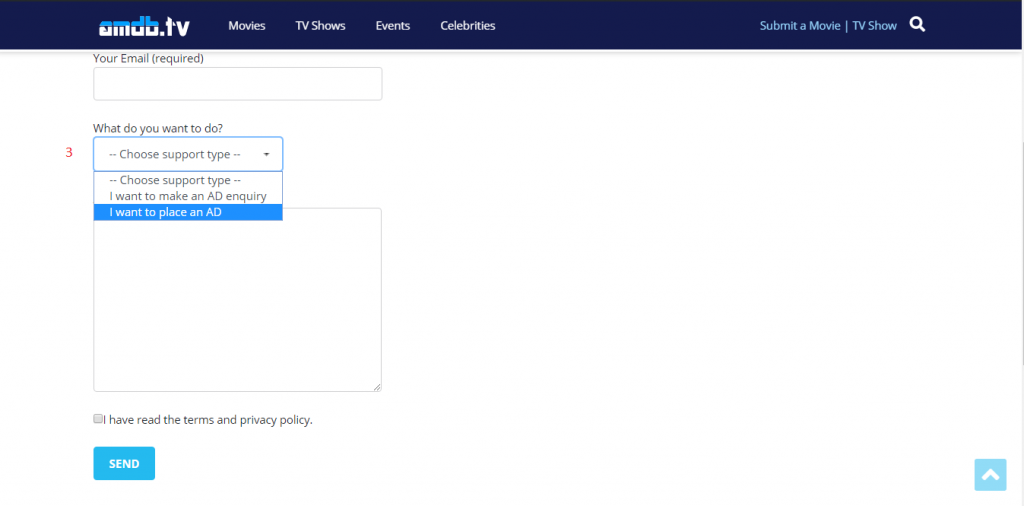
From the “Select AD Type” drop-down, click on 4. The Tier of AD that you want. More information on our AD Tiers
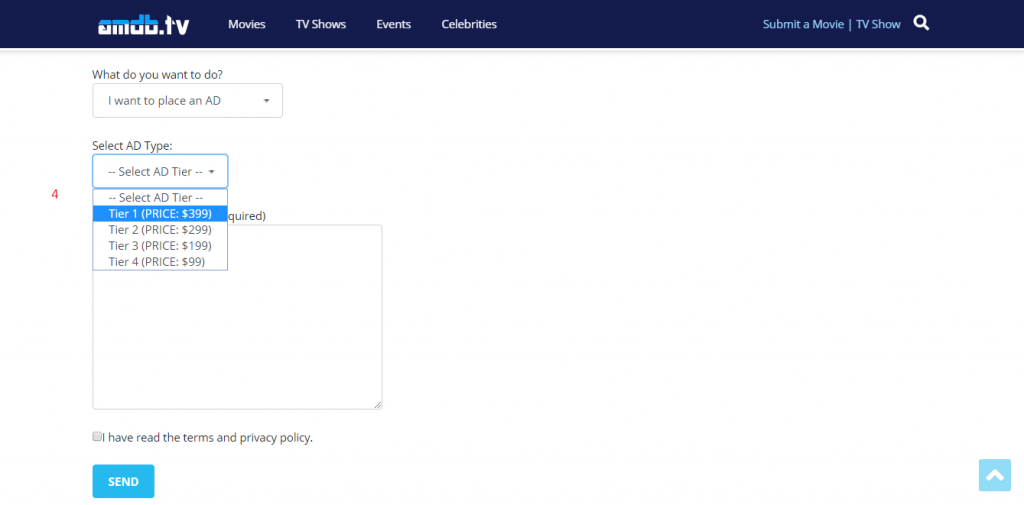
Specify 5. Your Movie Title, 6. A link to your movie trailer 7. A link to your movie poster. More information on AD images and requirements
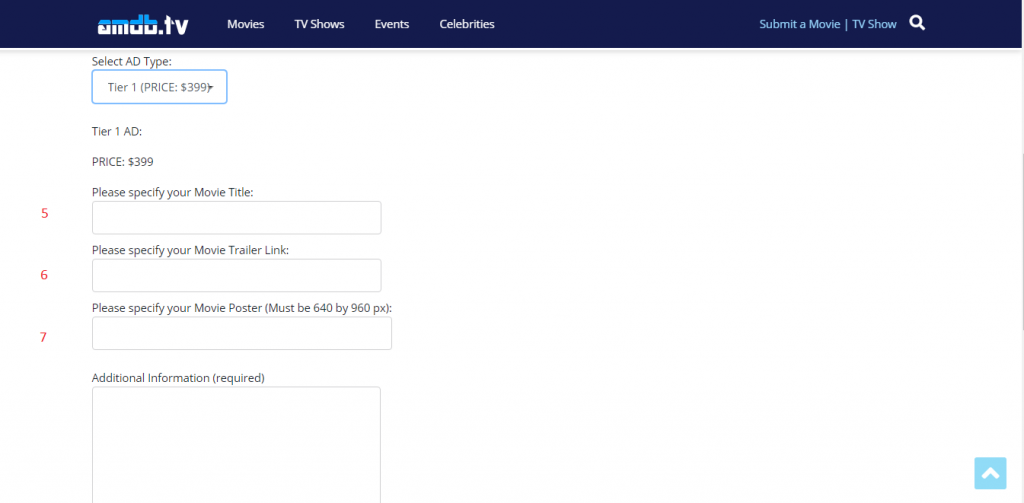
Write 8. Any additional information about your AD, 9. Indicate that you have read our terms and privacy policy, 10. Send once you are done