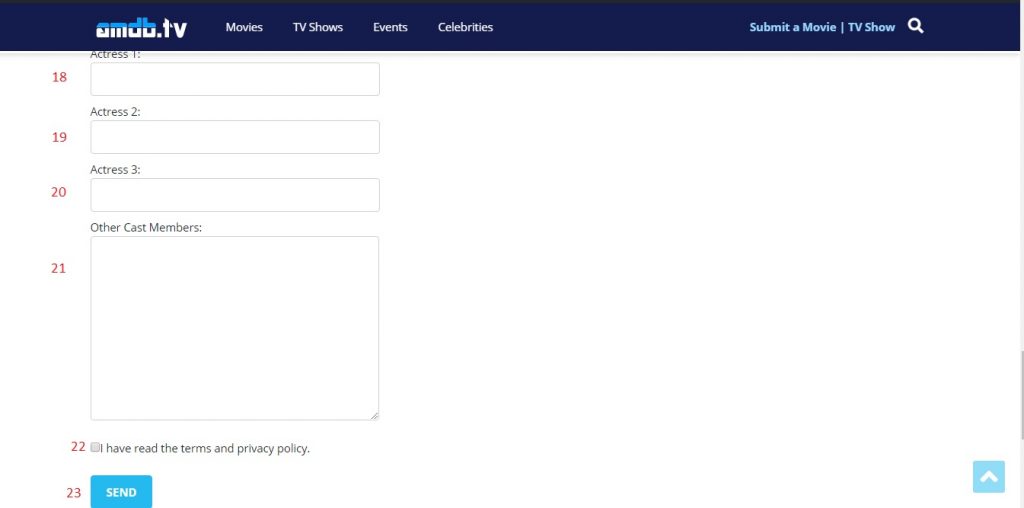How To Add A Movie
On Desktop, click on Submit a Movie | TV show on the top right hand of the header.
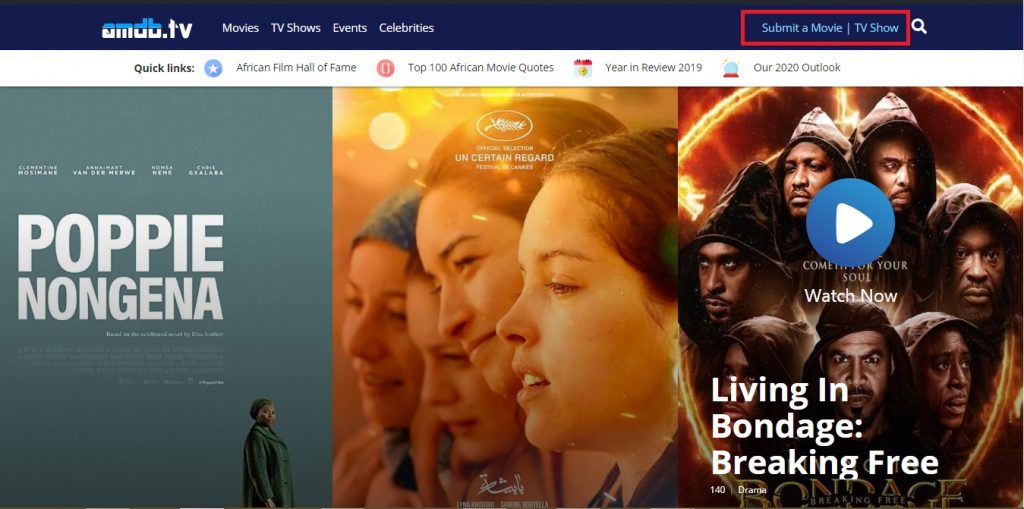
Input your Name and Email. Then select “I want to submit a movie” from the what do you want to submit? drop down
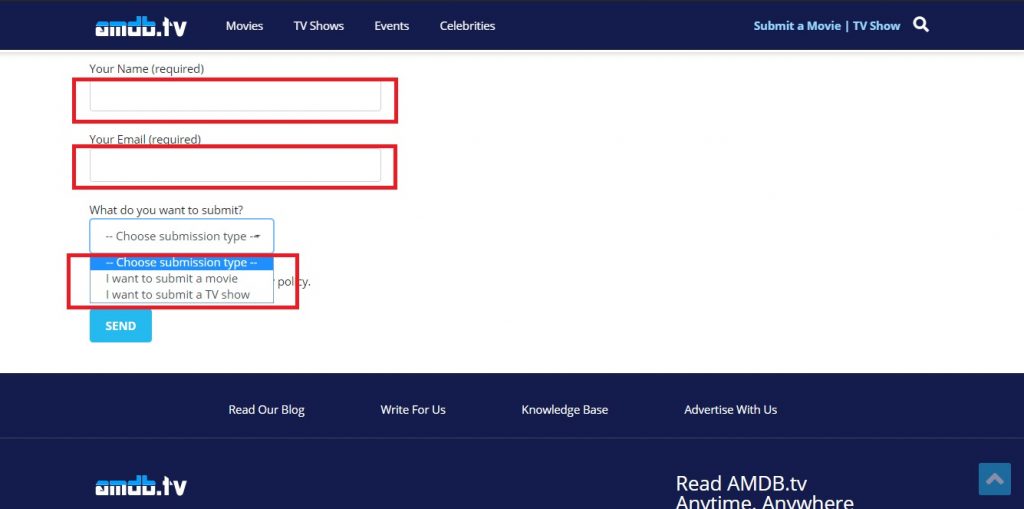
Enter the 1. Movie Title, 2. Movie Genre, 3. The Date the Movie was Released, 4. How long the movie is in minutes, 5. A Youtube/Vimeo link to the movie trailer and 6. A movie poster. See our requirements for movie posters,
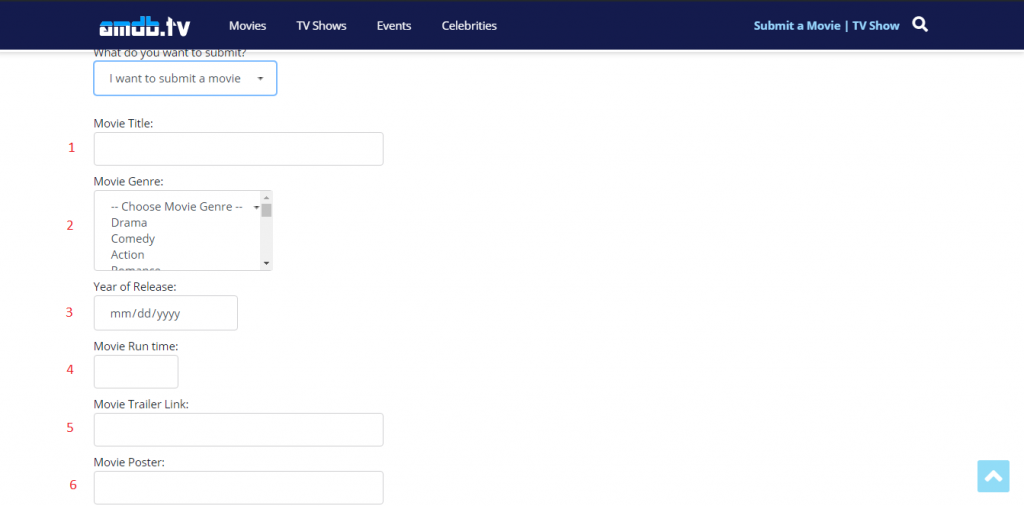
Select 7. A short description or synopsis of the movie, 8. Select the movie country. You can select more than one country by holding down Ctrl and selecting, 9. List of awards the movie has won or nominated for
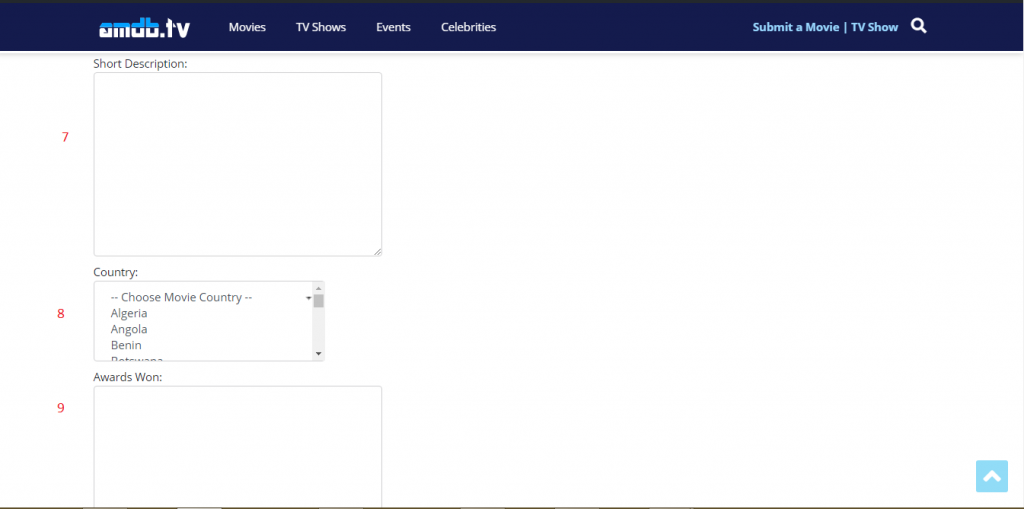
Write the names of 10. The Director, 11. Producer, 12. Writer, 13. Cinematographer. 14. Other crew members and their roles
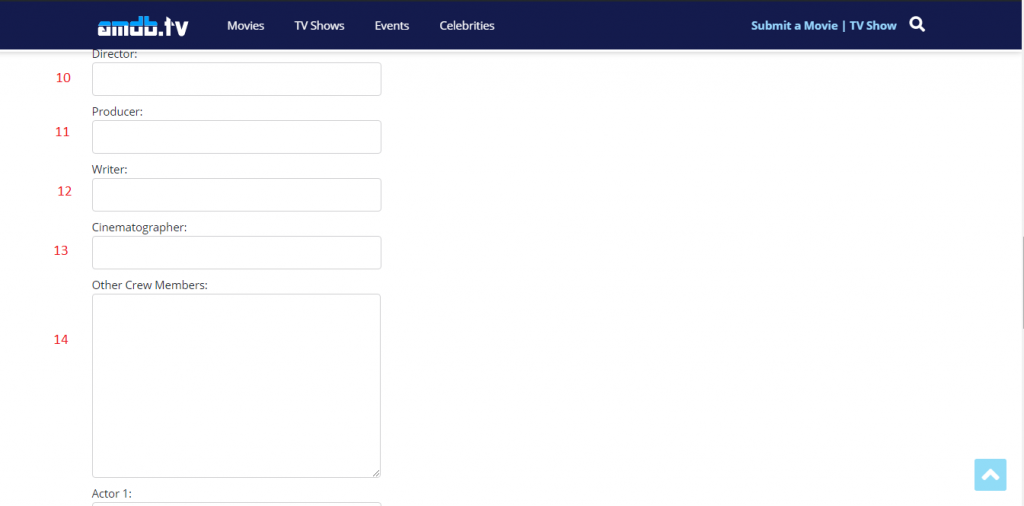
Write the names of 15. Actor 1, 16. Actor 2, 17. Actor 3
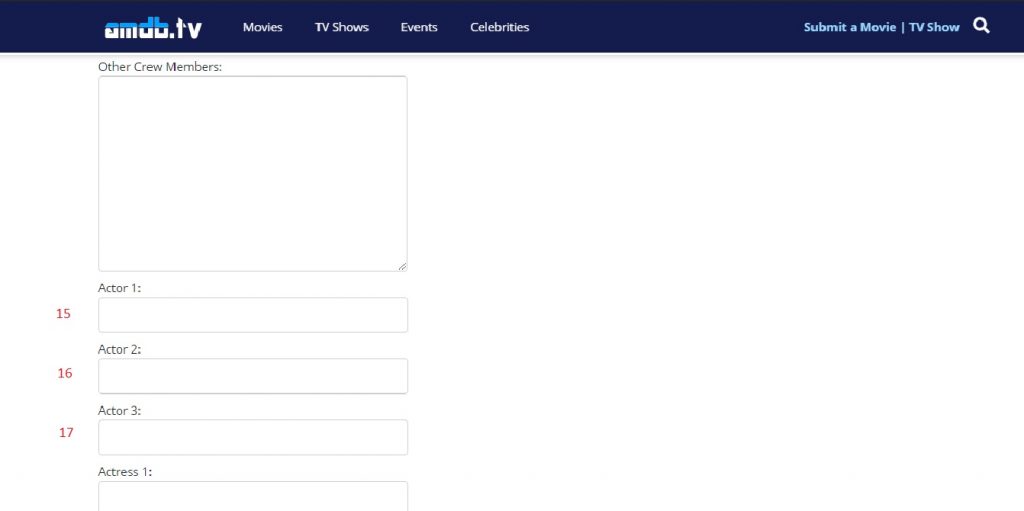
Write the names of 18. Actress 1, 19. Actress 2, 20. Actress 3. If there are other cast members, include their names and roles in 21. Other Cast Members. Select 22. if you have read our terms and privacy policy. Select 23. To Send